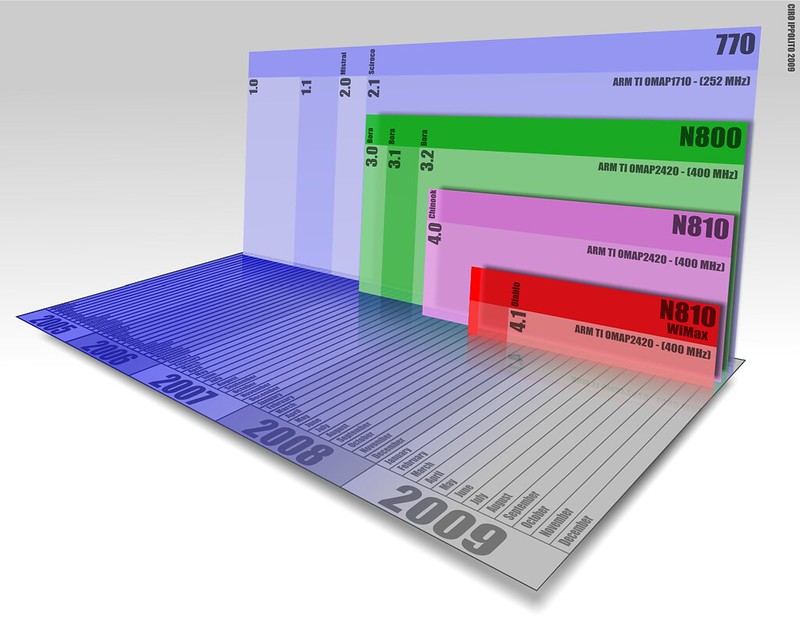
Project Scope and ToDos
- Create timeline pages where one can see the whole timeline of a particular event
- Give timeline items type or category icons so that you can easily scan what is happening.
- Allow the user to enter the timeline at any individually sharable link of an event and seamlessly scroll up and down
- Deliver timelines as a plugin that can be extended by other Eleventy users
- Auto-create social-media-ready screenshots of a timeline item
- Integrate with Contexter to have context-full link cards in the timeline
- Leverage the Live Blog format of Schema dot org
- Allow each entry to be its own Markdown file
- Handle SASS instead of CSS
- Fast Scroller by Month and Year
- Add timelines and individual timeline items to the sitemap
Day 15
Looks like there are quite a few options for getting CSS minified in the way I'm thinking, but when filtering for recently updated, not with a lot of issues, commonly used, and with a clear intent to be used inside standard Node work, not some larger system, I've narrowed it down to one candidate - csso.
Let's install and try that.
Wait though... what happens when an eleventy plugin has a dependency? I should be fine once it is packaged up and I install it with an actual install command, right? Ok, lets put that to one side.
Ok, now we're getting somewhere!
I need to import the user stylesheet as well and the layout isn't fully working, but it is definitely a lot closer.
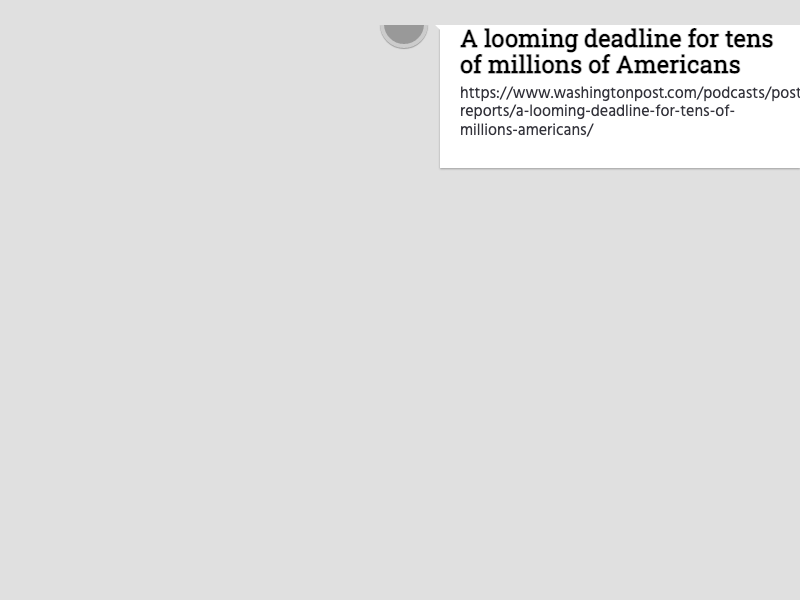 .
.
To get it all the way there I'll need an image specific stylesheet to pull in. I've done it so it is always odd in terms of its placement configuration so I don't have to worry about two different styles.
I will need to make two images it looks like, one for Facebook at 1200 x 630 and one with a 2:1 aspect ratio (so lets do 1200 x 600) for Twitter.
Now that I know that there is a queued writing system in Eleventy using graceful-fs, I'll use that instead of standard fs here.
I know that if the link is there by itself, it'll have a particular pattern I can check the content property for with a ReExp check:
let rexExpCheck = new RegExp(
`<p><a href="${dataObj.isBasedOn}" target="_blank">${dataObj.isBasedOn}</a></p>\n`
);Wait actually, I think it might build the share card beforehand? Let's try.
I also should try to vertically center the box during image generation.
Ok, yeah, it does! Nice!
git commit -am "Set up image build function"
Hmmm, it looks like the image builder backs up and crashes.
I can also see that there is a problem with some of the timegate URLs that are based on URLs. Looks like I'm getting some filepaths like timegate/https://activitystrea.ms//index.html.
And we'll fix the positioning in the CSS.
git commit -am "Get image positioning right."
Ok, now to figure out how to generate these images during build.