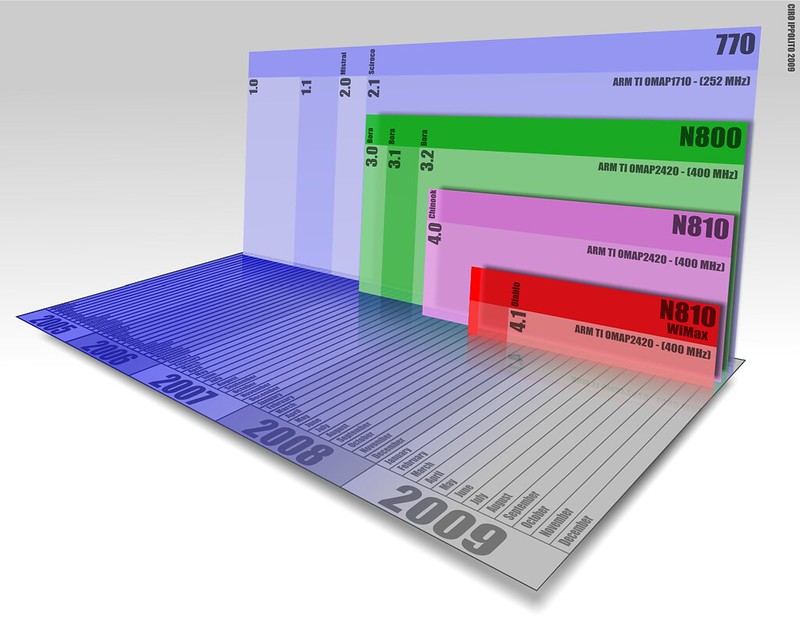
Project Scope and ToDos
- Create timeline pages where one can see the whole timeline of a particular event
- Give timeline items type or category icons so that you can easily scan what is happening.
- Allow the user to enter the timeline at any individually sharable link of an event and seamlessly scroll up and down
- Deliver timelines as a plugin that can be extended by other Eleventy users
- Auto-create social-media-ready screenshots of a timeline item
- Integrate with Contexter to have context-full link cards in the timeline
- Leverage the Live Blog format of Schema dot org
- Allow each entry to be its own Markdown file
- Handle SASS instead of CSS
- Fast Scroller by Month and Year
Day 5
I realized that extending sites using the plugins, including my own, might want to insert stuff in the templates, like a nav.
Thankfully, Nunjucks templates in Eleventy can do some really interesting things.
I was hoping I could treat it like it was all in one location. However, it doesn't seem to be the case. I can create a filepath to it from my site directory like:
{% include "../../_custom-plugins/timelinety/src/layouts/timeline-base.njk" %}Oh, but the actual js block (that starts and ends with ---) that can be at the top of the njk file has to only be at the top of the top most template file. So I can't use or extend a template that contains that. I'll have to further destructure my templates so that I can use them effectively.
Now I have timeline.njk which can be used by someone who wants an out-of-the-box timeline. It looks like this:
---js
{
eleventyComputed: {
applyThis: {
timelineCheck: function(siteContext){
if (siteContext){
console.log(siteContext.timeline, "Global check")
}
},
},
title: function(siteContext){
if (siteContext?.timeline)
return siteContext.timeline.title
return '';
},
description: function(siteContext){
if (siteContext?.timeline)
return siteContext.timeline.description
return '';
},
tags: function(siteContext){
if (siteContext?.timeline)
return siteContext.timeline.tags
return [];
},
categories: function(siteContext){
if (siteContext?.timeline)
return siteContext.timeline.categories
return '';
},
filters: function(siteContext){
if (siteContext?.timeline)
return siteContext.timeline.filters
return [];
},
date: function(siteContext){
if (siteContext?.timeline)
return siteContext.timeline.date
return "Last Modified";
},
header: function(siteContext){
if (siteContext?.timeline)
return siteContext.timeline.header
return [];
},
color: function(siteContext){
if (siteContext?.timeline)
return siteContext.timeline.color
return 'grey';
},
shortdate: function(siteContext){
if (siteContext?.timeline)
return siteContext.timeline.shortdate
return false;
},
lastUpdatedPost: function(siteContext){
if (siteContext?.timeline)
return siteContext.timeline.lastUpdatedPost
return false;
},
}
}
---
{% include "./timeline-wrapper.njk" %}
timeline-wrapper.njk which can be extended by someone who wants to use it in their own template and even has some nice Nunjucks blocks that can be used to overwrite the header or the nav. They'll have to pull in their own version of the ---js block of course.
<!DOCTYPE html>
<html lang="en" class="no-js">
<head>
{% block head %}
{% include "./head.njk" %}
{% endblock %}
</head>
<body>
{% block nav %}
<!-- <nav><a href="{{timelinesConfig.domainName}}">Return to Home</a></nav> -->
{% endblock %}
{% include "./timeline-base.njk" %}
</body>
</html>I have the previously created head.njk that I cas use as the default setup for the HEAD element. Then I have timeline-base.njk and that has the core timeline setup, which itself has the previously set up timeline-entry.njk.
It's a little complicated, but I think that's the best way to handle the logical file separations and also allow future developers to extend it.
Ok, but now I need to reorganize my styles a little so I can get the Nav in there and have it look the same as the rest of the site.
That will mean pulling out the nav styles into their own SASS file that I can include in the timeline SASS file, as well as grabbing some of the color rules on :root and some of the other style rules on the base SASS. This will essentially allow me to encapsulate the nav.
git commit -am "Restructure timeline templates and SASS code to support new configuration."