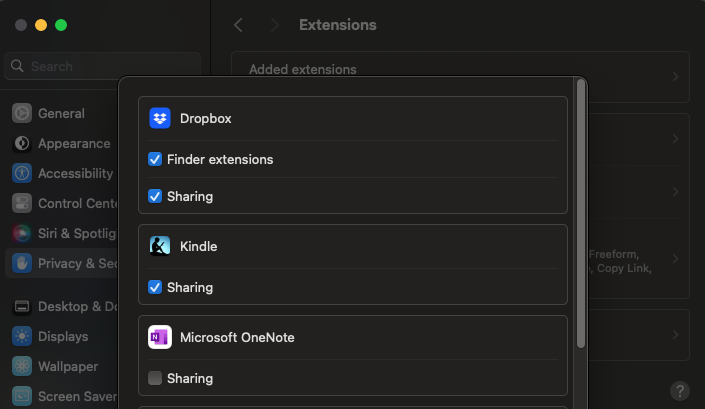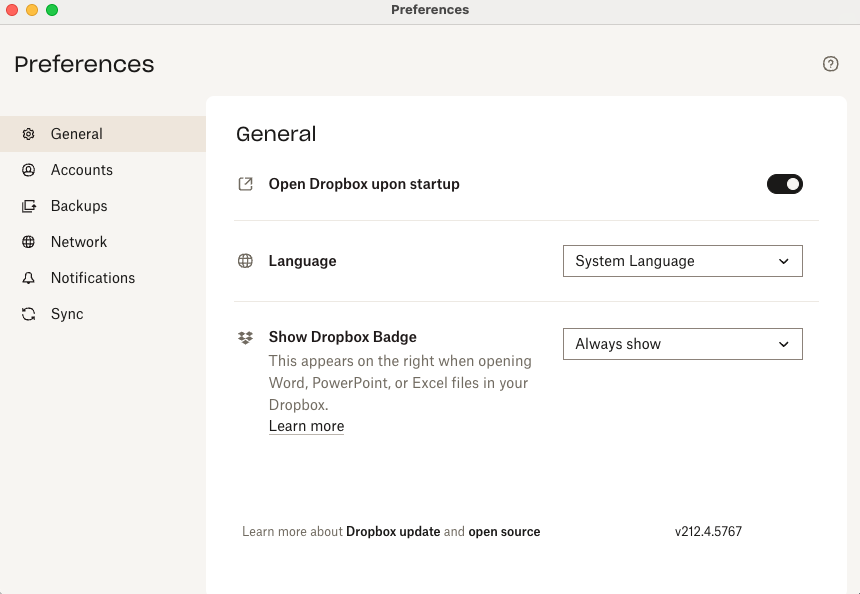
I have been very slowly setting up a new work computer and keeping track of what is going on by updating my dotfile repository. I installed Dropbox and then I went to open one of my Obsidian vaults I keep synced with Dropbox only to find that it wasn't working because Dropbox hadn't fully downloaded the files. Normally this is an easy solve: I right click on the folder and say "Make available offline". But the menu options weren't available! I searched around, tried a bunch of forum posts' suggestions; even rebooted my computer twice.
All of this and none of it worked! I was at a loss. Then I fiddled around more with Quick Actions > Customize on the folder right click and found the solution. If you too are looking for a solution, here is what it is (adapted from the Apple OSX documentation):
The Solution
Go to Apple menu > System Settings, click Privacy & Security in the sidebar, then click Extensions on the right. (You may need to scroll down.) Click Added Extensions and hit the checkboxes to enable Dropbox's Finder Extensions
The Solution Visualized
Here's the steps with screenshots:
Find the Extensions button on the bottom of Privacy & Security:
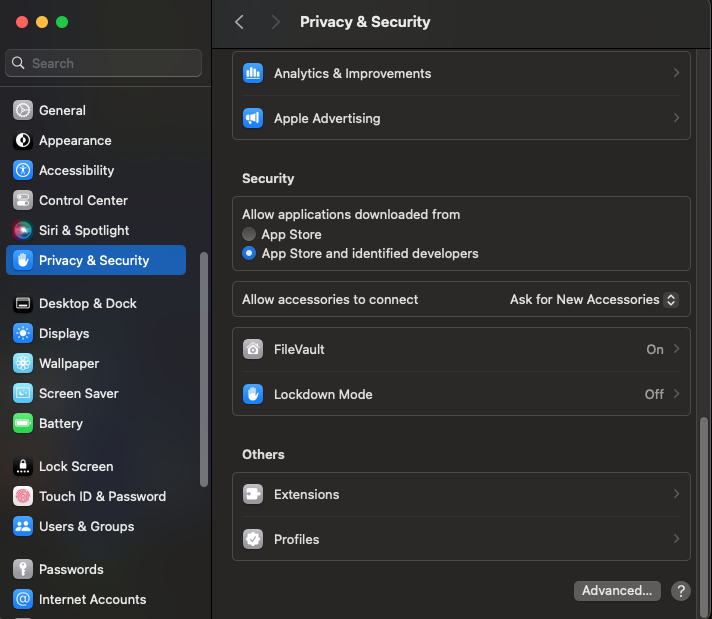
Once that is open, you can click Added extensions:
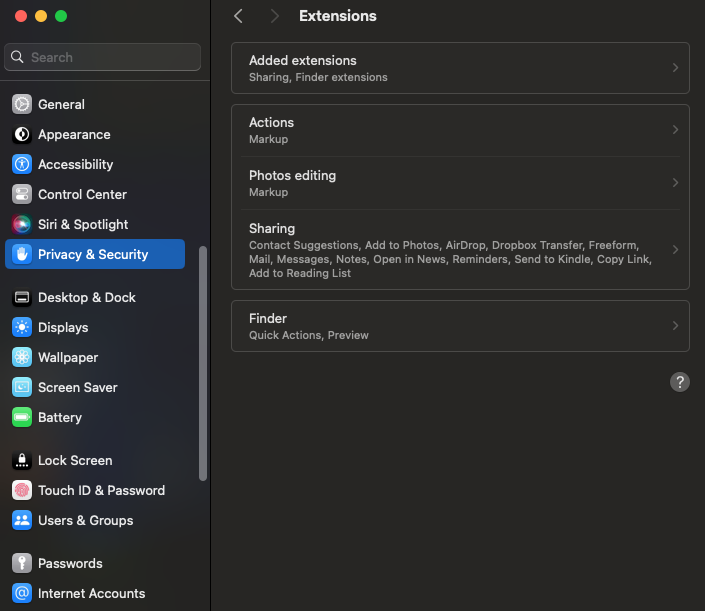
Then you can activate the Dropbox extensions and everything should work!